
Intro to Sass
Class 2
Download Class 2 Files:
Review: Watching for Changes
First, navigate via the command line to your /class2-exercises/practice/stylesheets directory.
Then type:
$ sass --watch scss:cssReview: Mixins
@mixin yourMixinName($optionalArgument) {
// hard-code values
property: value;
// or use arguments
property: $optionalArgument;
}
p {
// example usage
@include yourMixinName($optionalArgument);
}
Multiple Arguments
@mixin gradient($color1, $color2) {
background-image: -webkit-linear-gradient($color1, $color2, $color1);
background-image: -moz-linear-gradient($color1, $color2, $color1);
background-image: linear-gradient($color1, $color2, $color1);
}Default Arguments
@mixin gradient($color1: #fff, $color2: #666) {
background-image: -webkit-linear-gradient($color1, $color2, $color1);
background-image: -moz-linear-gradient($color1, $color2, $color1);
background-image: linear-gradient($color1, $color2, $color1);
}Interpolation
@mixin rotate($degree, $position) {
-webkit-transform: rotate(-5deg);
-moz-transform: rotate(-5deg);
transform: rotate(-5deg);
-webkit-transform-origin: $position;
-moz-transform-origin: $position;
transform-origin: $position;
}Interpolation
@mixin rotate($degree, $position) {
-webkit-transform: rotate(#{$degree}deg);
-moz-transform: rotate(#{$degree}deg);
transform: rotate(#{$degree}deg);
-webkit-transform-origin: $position;
-moz-transform-origin: $position;
transform-origin: $position;
}Let's Develop It
Create some mixins!
Where should you define the mixin?
For example:
-
dropshadow
@mixin dropshadow($text) { color: $text; text-shadow: 2px 4px lighten($text, 50%); } p { @include dropshadow(black); }
Think about using:
- Multiple arguments
- Default arguments
- Interpolation
Extends
Sometimes we have styles that duplicate another class. We can use the extend prefix (%) for these:
@mixin clearfix {
content: "";
display: table;
clear: both;
}&:after {
@include clearfix;
}@extend classes
After extending a class, we can add to it:
.headline {
font-size: 2em;
font-weight: bold;
}
.lead-story-headline {
@extend .headline;
text-decoration: underline;
text-transform: uppercase;
}Let's Develop It
- Create some extends! For example:
@mixin clearfix { content: ""; display: table; clear: both; }&:after { @include clearfix; }
CSS3: Browser Prefixes
@mixin rotate($degree, $position) {
-webkit-transform: rotate(#{$degree}deg);
-moz-transform: rotate(#{$degree}deg);
transform: rotate(#{$degree}deg);
-webkit-transform-origin: $position;
-moz-transform-origin: $position;
transform-origin: $position;
}CSS3: Browser Prefixes
@mixin gradient($color1: $bodyBackground, $color2: $accentBackground) {
background-image: -webkit-linear-gradient($color1, $color2, $color1);
background-image: -moz-linear-gradient($color1, $color2, $color1);
background-image: linear-gradient($color1, $color2, $color1);
}
@include gradient(#fff, #000);CSS3 Mixins
Other CSS3 features that require browser prefixes to work in most popular browsers include:
Mixins for UI Elements
Mixins are very useful for common design patterns. A great example is the CSS sprite design pattern.
Here's YouTube's icon sprite:
|
Sprite image: |
CSS for icon: |
Sprite Mixins
If you set up your Photoshop sprite to use grid lines, you can use Sass to easily position your sprite image without lots of trial and error.
@mixin sprite-position($x:0, $y:0) {
$gridSize: -32px;
$offsetX: $x * $gridSize;
$offsetY: $y * $gridSize;
background-position: $offsetX $offsetY;
}
@mixin sprite-image($file, $x:0, $y:0) {
background-image: url("../../img/icons/#{$file}");
@include sprite-position($x, $y);
}Or use Compass!
CSS3 Mixins
Other common UI elements that Sass mixins make easy:
Let's Develop It
- Create more mixins and or extends. Examples:
- @font-face
- transitions
- CSS shapes
- CSS3 box-shadow
- Opacity for all browsers, including IE
Break Time!
Stand up and stretch - we'll resume in 5 minutes
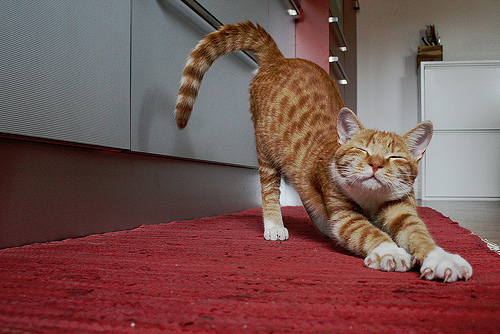
If/Else If
Sass has logic statements that you can use to create conditionals. They are @if, @else if, and @else
@mixin arrow($direction: right) {
@if $direction == right {
//right arrow styles
}
@else if $direction == left {
// left arrow styles
}
}
h1 {
padding: 1rem;
background-color: pink;
@include arrow(left);
}If/Else If
You can incorporate this into your existing mixins to use if/else if statements, so that they output different CSS depending on different arguments.
@mixin opacity($value: 0.5) {
@if $value == transparent {
opacity: 0;
} @else if $value == opaque {
opacity: 1;
} @else {
opacity: $value;
}
}
h1 {
@include opacity(transparent);
}For Loops
With @for loops, you can make Sass write your classes and styles for you.
|
Sass code: |
CSS output: |
For Loops
- Use loops to write classes and styles for you! Use them to make columns that fit within in our layout, and add links to our footer nav in these columns.
- Experiment with math in your loop's styles - change the width, padding, even font-size
@each
With @each, you can loop through a list of items and create styles for each item in the list.
|
Sass code: |
CSS output: |
Let's Develop It! @each
- Create background image styles for each Famous Woman article
- Try SubtlePatterns.com for images to use
- Write these background styles with @each and a list
- Bonus: style your social media icons using @each and @if logic
@each $woman in ada, grace, frances, barbara, anita, maria {
.#{$woman}-bg {
background-image: url('img/#{$woman}.png');
}
}Extend Sass
The following tools can help you write Sass even faster:
- CodeKit: Compile Sass & more without command line
- Sass Sleuth: See Sass line numbers in your browser
- Live Reload: Compile Sass without refreshing your browser
- Compass: Lots of mixins and advanced functionality (Ruby only)
- Sassmeister: Quickly test Sass. Lots of mixin options.